






Boost your efficiency with Snipaste, the tool that lets you take and stick screenshots anywhere on your desktop.
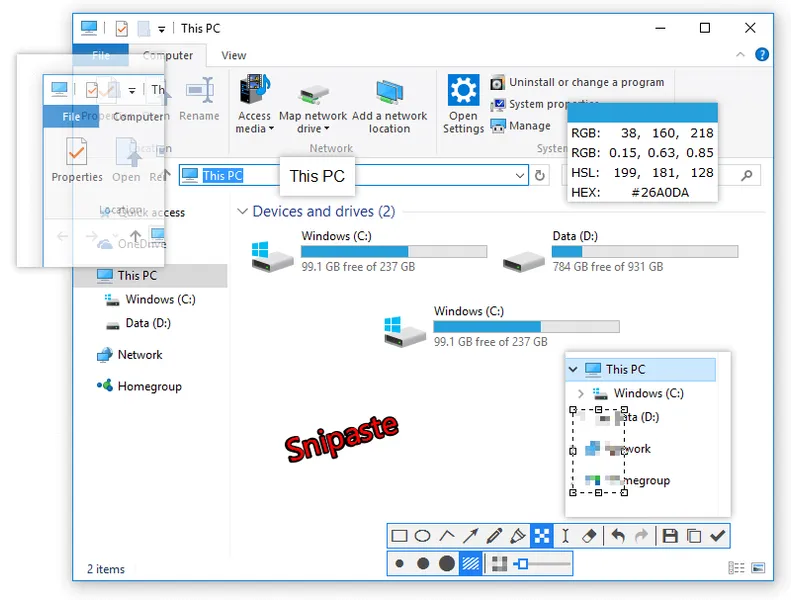
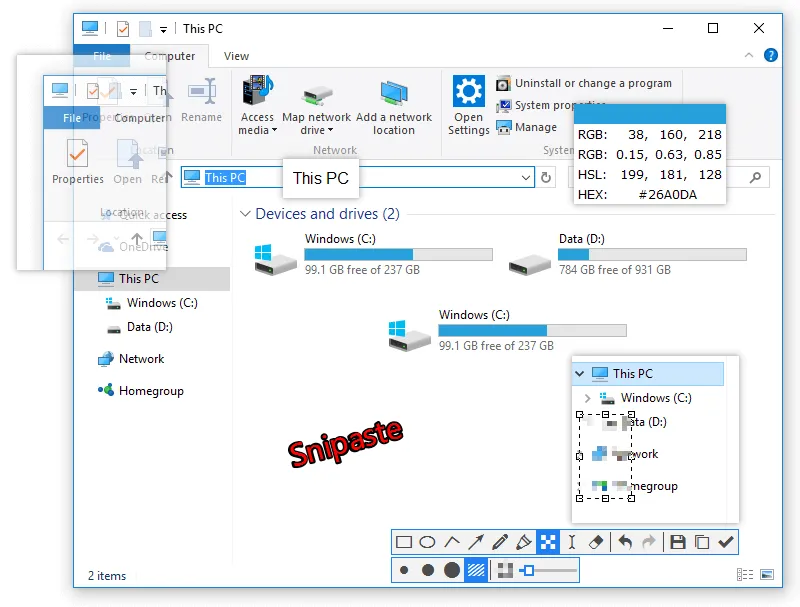
Looking for an efficient way to handle screenshots? Snipaste offers a sleek solution by combining snipping and pasting functionalities in one intuitive package. Once you download Snipaste, simply hit 'F1' to capture your screen in pixel-perfect detail, then press 'F3' to pin your screenshots as floating windows on your desktop.
This feature-rich tool not only captures still images but also recognizes text and color information from your clipboard, converting them into interactive windows.
Imagine the convenience of zooming, rotating, flipping, and adjusting the opacity of these windows, while also having them be click-through! Perfect for developers, designers, and anyone spending significant time on a computer, Snipaste will transform the way you work. With Snipaste, your productivity is set to soar thanks to the array of hidden features waiting to be discovered.
For an in-depth exploration of its capabilities, you can dive into the manual provided on their website.
System requirements: Compatible with 32-bit and 64-bit Windows 11 / 10 / 8 / 7 / Vista, and a beta version for Mac. For older versions like XP, specific builds are provided. A Linux version is currently in development. Snipaste revolutionizes the way you interact with screenshots, offering flexibility and control with straightforward user experience.
From auto-detecting UI elements to advanced image editing, Snipaste is the ultimate snipping tool.
- Auto detect UI elements - Pixel-level control - Color picker and history playback - Multi-screen and HiDPI support - Zoom, rotate, flip, and opacity adjustments - Click-through floating windows - Image editing and group images - Auto backup & restore - Advanced annotation with shapes and tools - Customizable themes, hot keys, and functionalities
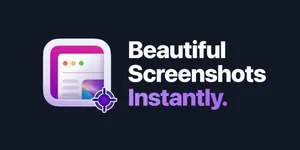
+4 more








+4 more