






PixelSnap 2 is a versatile tool crafted to simplify screen measurements. It offers smart features for quick & precise measuring
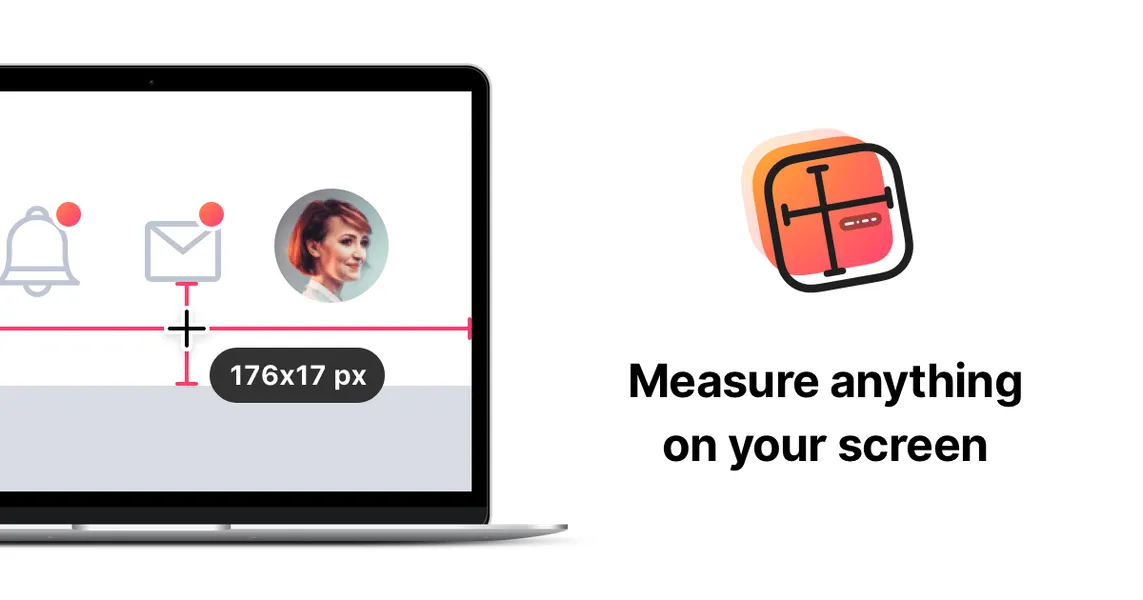
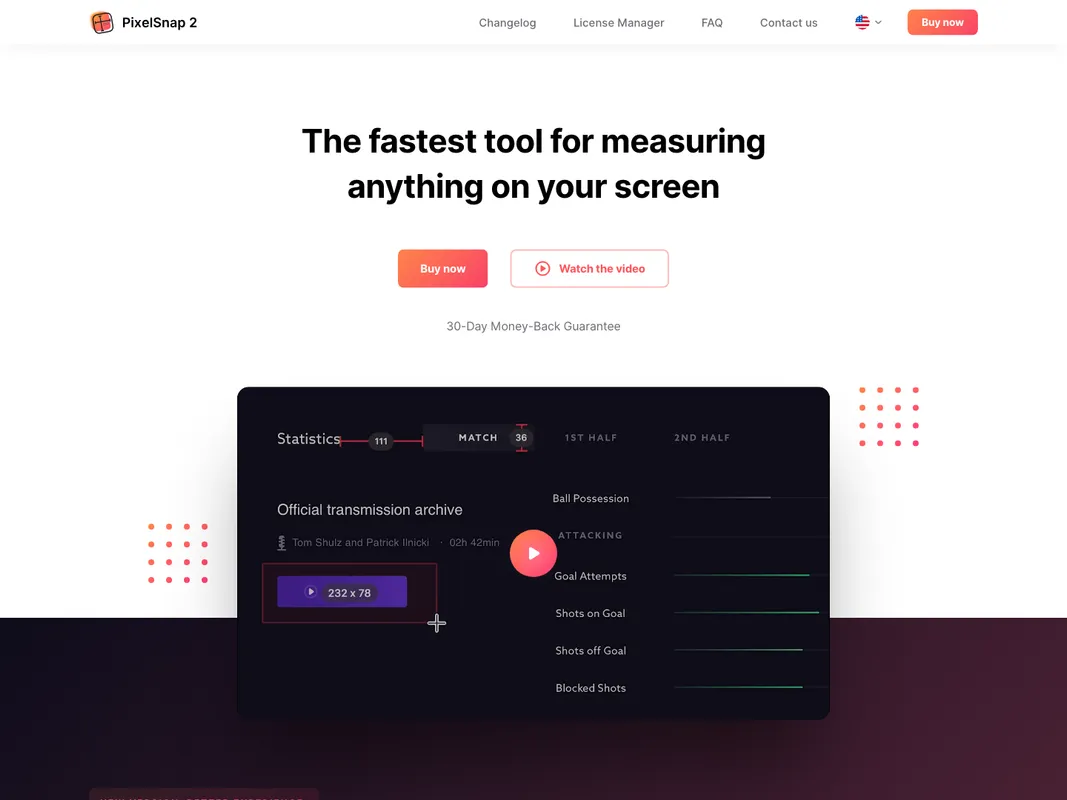
PixelSnap 2 is a revolutionary app that innovates the process of measuring anything on your screen. It has been completely revamped to provide a truly magical experience. Use PixelSnap 2 to measure distances swiftly between any elements on your screen, instantly find object boundaries by simply dragging an area around it, and easily measure multiple objects.
The tool enables you to add snappable guides for checking alignment, export measurements as an image for easy collaboration, and adjust tolerance to work with shadows and low contrast elements. The responsive app also offers an option to change appearance according to user preference - you have the choice between light and dark mode and can adjust the colors.
PixelSnap 2 is equipped to integrate seamlessly with popular tools like Sketch, Affinity Suite, Adobe XD, and Figma. Get ready to upgrade your workflow with this high-performance, fast, and remarkably convenient screenshot tool.
System requirements: Supports Retina, compatible with Touch Bar and works across all apps and displays.
PixelSnap 2 stands out with its brilliant array of features. It allows you to find dimensions by pressing dock icon, offers Mojave support, downscale retina screenshots to 1x, and option to hide the icon from the menubar. Also, you can show/hide units and cursor with automated contrast. The tool, completely rewritten from scratch, offers fast measurements, UI & UX improvements, and an improved Retina support.
Features include: snappable guides, hold distance on the screen, multiple object measurement, CleanShot integration, Adobe XD integration, screenshot tool for measurements, all shortcut customization, onboarding tutorial, Touchbar support, option to select object without snapping (with right drag), and move rectangle by pressing space.
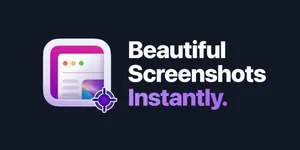
+4 more

+4 more







+3 more