






Professional screen recording software to capture high-quality videos and snapshots from any activity on your computer.
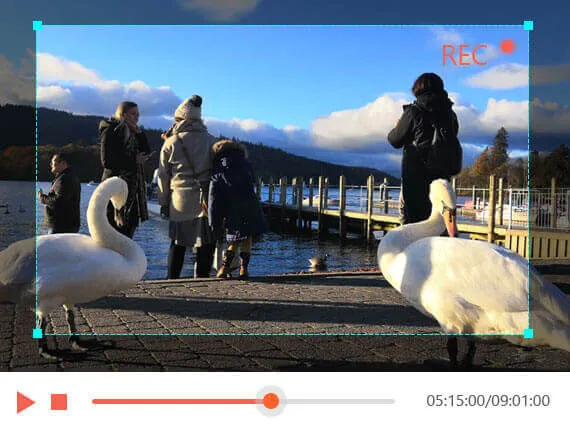
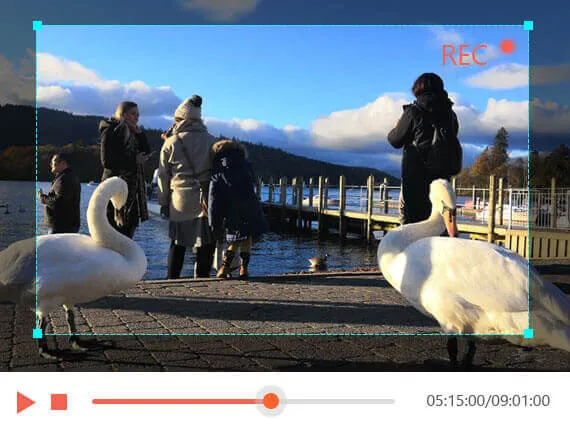
Discover the ultimate solution for capturing your screen's activities with precision and ease. This top-tier software provides a seamless experience for recording anything from gameplay to video calls, presentations to tutorials, and everything in between. Elevate the quality of your recordings with an array of editing tools designed to emphasize key information and customize content in real-time.
Benefit from advanced features like high-quality audio capture, GPU-accelerated recording, and versatile output formats that cater to your every need. With a robust set of functionalities, this application ensures that your screen captures are not only flawless but also tailored to your preferences.
You can edit, merge, trim, compress, and convert your recordings with just a few clicks, making post-recording processes a breeze. Plus, effortlessly record your mobile device screen right from your computer for an unmatchable viewing experience.
System requirements: Windows 11, 10, 8, 7, Mac OS X 10.12 or higher Comprehensive features that cater to all your screen recording and editing needs. Whether you're a gamer, a professional, or an educator, this software is equipped to handle it all.
- High-quality video and audio recording with easy editing features - Capture gameplay, video calls, webinars, and more - GPU acceleration for smooth recording without lag - Webcam overlay and mouse effect features for professional recordings - Powerful editing tools: trimmer, compressor, merger, converter, and meta editor - Record iPhone & Android screen on your computer - Advanced snapshot capabilities with editing options - Multiple output formats for video, audio, and images - Customizable recording area with lock window feature - High compression rate for reducing file sizes - Optimized audio recording with noise reduction - Watermark-free recordings - Shortcut keys for easy operation and control - Compatible with the latest Windows and Mac OS versions
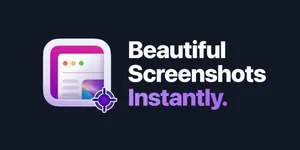
+4 more








+4 more