





SideNotes keeps your important thoughts and quick notes accessible and organized on the side of your screen.
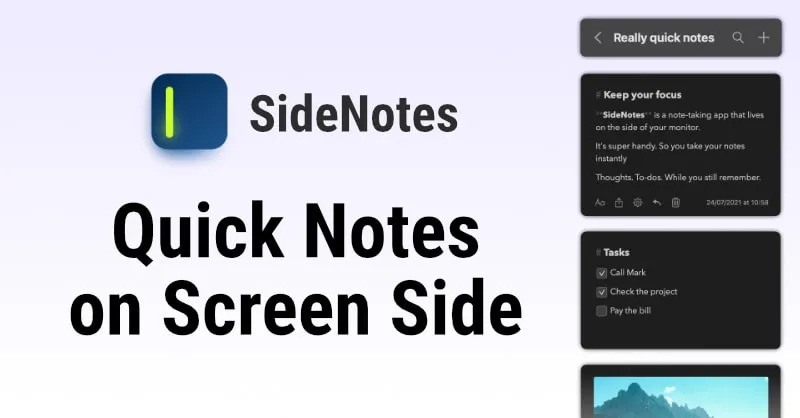
Capture your thoughts and clear your mind with SideNotes, the notes app designed for rapid-fire noting and instant access. Never let a great idea slip away—jot it down and keep your workspace clutter-free. SideNotes is all about simplicity and speed. Instantly reveal your notes with a cursor move or a click, and tuck them away when you're done.
Perfect for designers, developers, students, writers, or anyone who loves staying organized while focusing on their main task. Not just a typical note app, SideNotes offers a native macOS experience with a suite of powerful features. It comes with iCloud synchronization, allowing seamless note accessibility across your Apple devices.
Themed to your taste and armed with markdown capabilities, tasks management, and code note-mode, SideNotes is the smoothest way to manage your notes. Use smart color options, file and folder shortcuts, and even integrate with iOS for note-taking on the go. Plus, the automated backup system ensures your notes are safe. Integration and automation take your productivity to new heights.
Whether you're using Apple Shortcuts to streamline your workflow or leveraging Apple Script for advanced tasks, SideNotes plays nice with other apps. Uncover the full potential of note-taking now and hear why thousands are raving about SideNotes!
System requirements: macOS 10.15 or newer, iCloud synchronization requires macOS 11 or newer, and Shortcuts actions require macOS 12. iOS/iPadOS version requires iOS/iPadOS 15 or newer. Rich with settings, SideNotes creates the perfect environment for managing quick notes, tasks, and snippets. It's the ideal companion app for power users, creatives, and serial note-takers.
- iCloud synchronization - Markdown formatting - Themes customization - Note colors and rendering - Pictures handling - File and Folder shortcuts - Tasks tracking - Share Extension - Snippets for quick access - Keyboard Driven UI - Code style note-mode - Apple Shortcuts support - Apple Script API interaction - Automatic Backups - Notes exporting to images





