






Recut is a highly efficient app that removes silent parts from your videos automatically, saving countless editing hours. It exports new videos and supports editing tools like Adobe Premiere, DaVinci Resolve, Final Cut Pro, and ScreenFlow.

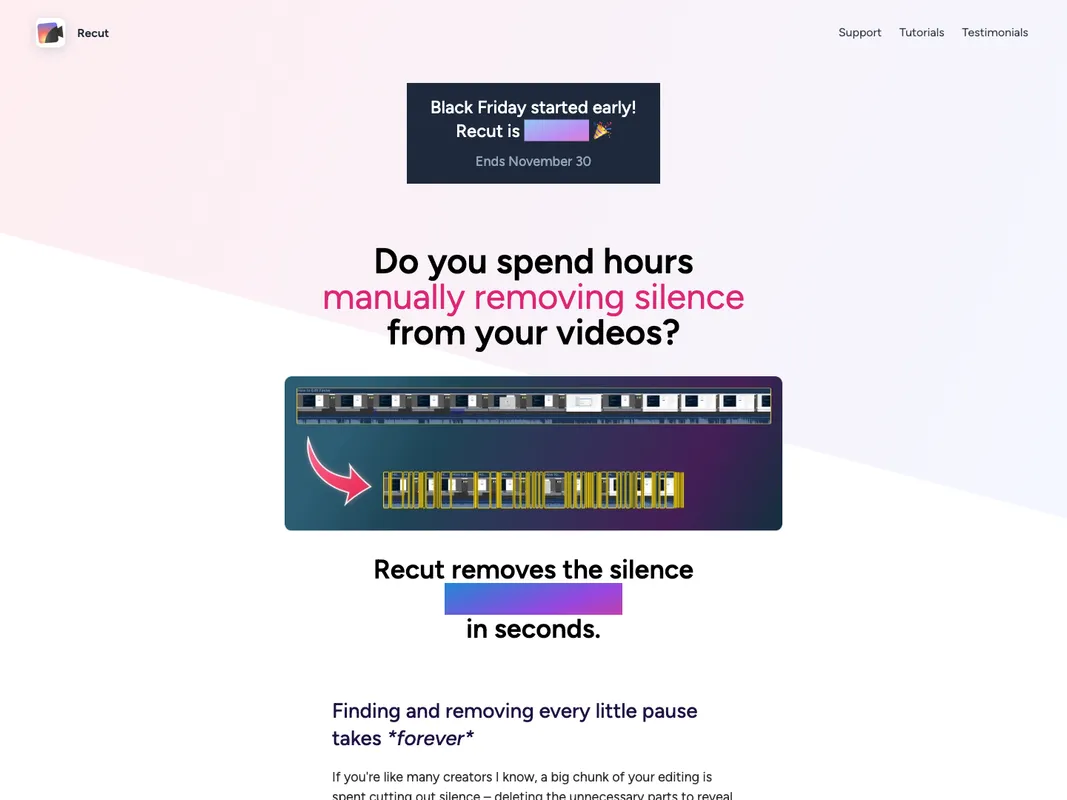
Recut is designed to streamline your video editing process. This automation software does a tedious task for you: eliminating silence from your videos. This means no more time-consuming manual removal of every quiet gap, allowing for reduced editing time and enhanced productivity.
The application works by identifying the silent parts in your videos. You can tweak the settings so that the output sounds just right, ensuring it's not too compressed or too drawn out. What makes Recut unique is that it gives you the freedom to decide: whether to cut all of the silence or select specific parts to keep.
One of the significant strengths of Recut lies in its versatility. It supports XML file compatible editors such as Adobe Premiere, Final Cut Pro, and DaVinci Resolve among others. Plus, you can use it to edit podcasts or any audio-only content besides videos. The app's convenience extends to its ability to work effortlessly with multiple files and provide frame-accurate results on most popular cameras.
System requirements: Recut requires Mac or Windows OS.
Recut comes equipped with several notable attributes. First, it lets you add multiple files for editing simultaneously while maintaining perfect sync between them. Secondly, it provides a preview feature allowing you to adjust the settings and listen to how it will sound instantly. This convenience translates to saving precious reprocessing time.
In addition, Recut stands out for its export feature. This gives you the ability to bring a new audio/video file or move the timeline into your preferred editing software. Another excellent feature of Recut lies in its power to import the timeline of edits, losslessly, into your usual editing software using an XML file, without re-encoding. The software supports a variety of editing tools including Adobe Premiere, DaVinci Resolve, Final Cut Pro, and ScreenFlow among other programs that can open XML files.
Finally, Recut comes with a simple and favourable purchasing system. You can buy it outright with a one-time purchase or try it out first on your own projects for free.
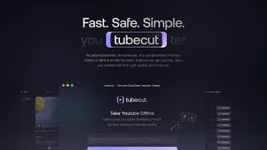
+3 more

+3 more







+3 more