






Efficiently manage files with ForkLift 4's advanced dual pane interface and robust remote connection capabilities. Synchronize, preview, and organize files seamlessly on local and remote servers.
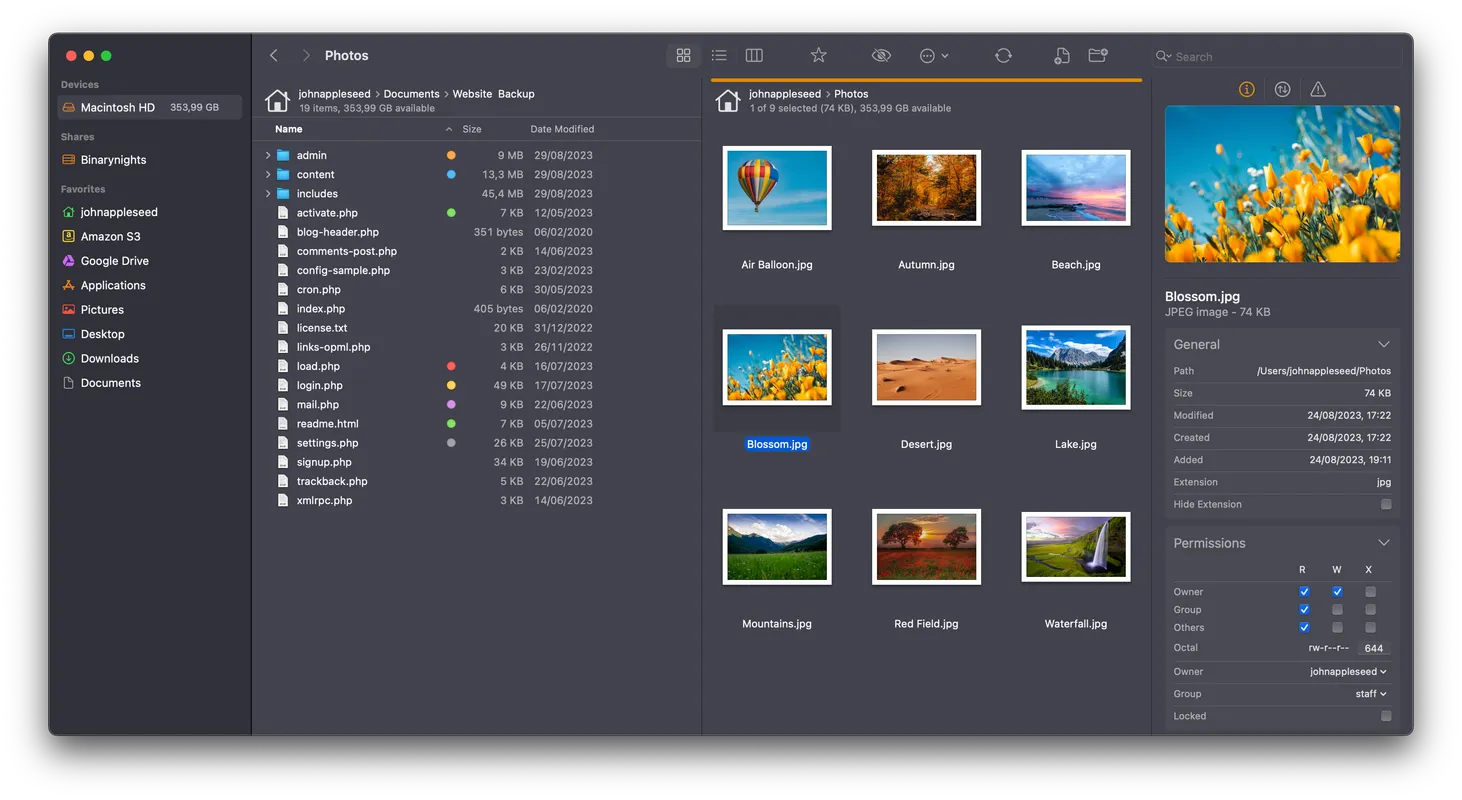
Experience the most advanced file management with ForkLift 4, designed to cater to all your file handling needs. With its dual pane interface, you can conduct file transfers and manage your files with ease across multiple servers simultaneously. Connect to SFTP, FTP, WebDAV, Amazon S3, Google Drive, OneDrive, Dropbox, and many more.
Synchronization is a breeze with the ability to compare local and remote folders, synchronize them one or two-way, saving as a favorite for future use, and enjoy speeds up to 20x faster than its predecessor. Organize and keep track of your frequently used paths for enhanced efficiency and quick access.
ForkLift's preview panel lets you inspect images, PDFs, audio, and video files while providing real-time updates on your ongoing tasks through the Activity view. Access your favorites, devices, menu commands, and saved presets with Quick Open, and get valuable insights into your file management activities with Log View.
Seamlessly keep your favorites synchronized across multiple devices via iCloud, and enhance file organization with tags and quick selection features. Work with remote files using your preferred editor and take advantage of advanced search and filtering capabilities, remote editing, command line tools integration, and much more.
From keyboard control customization to multilingual support, ForkLift 4 is tailored for both casual users and power users. The app also includes features such as app deleter, file comparison, hidden files visibility, and built-in Git support, making it a comprehensive tool for managing your files effortlessly and efficiently.
System requirements: macOS 12.0+
ForkLift 4 offers a suite of powerful features to enhance your file management experience.
Dual pane interface for efficient file management Connect to multiple remote servers simultaneously 20x faster folder synchronization Organize frequently used paths with favorite paths Preview files including images, PDFs, audio, and video Real-time task progress with the Activity view Quick Open for fast access to files and commands Log View for insights into file management activities Synchronize favorites across devices via iCloud Tagging and quick selection for better file organization Advanced search and remote editing capabilities Command line tools integration Customizable themes and keyboard controls Multilingual support including English, German, and more Built-in app deleter and file comparison tools Support for hidden files visibility and Git integration Open terminal windows at current paths Easy file sharing and default file viewer setup Comprehensive archive management as ordinary folders Supports multiple popular text editors and merge tools




